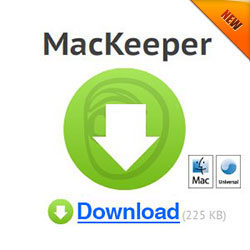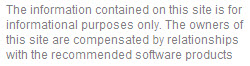Defrag Macbook: How to Do It?
April 6, 2011
When large files are created and deleted frequently chances are they become fragmented and even results to slow down of Mac performance. If this happens it’s about time to defrag Macbook and you can do this by either using third party defragging applications or doing it the manual way which is quite risky.
Defrag MacBook with Third Party Applications
The newer versions of Mac operating system has already built in routine techniques that is needed in optimizing the hard disk. It uses the HFS+ (Hierarchical File System Plus) that defrags the hard disk automatically. No matter how frequent you create and open files it has great impact to the file system performance. Once the Macbook slows down its performance then chances are this is already fragmented and even degrade the whole Mac system performance.
It is quite recommended to defrag Macbook when the operating system already slowed down. Although the Apple Company doesn’t recommend the necessary applications that will defrag the hard disk but with the wide variety of third party software you can choose which one will deal with defragging process effectively. There are several companies that offers defragmentation applications for Macbook system itself. One of the recommended tools for Mac is the iDefrag. This can be downloaded readily from the developer’s site and is offered at a price value of $35.00. But then you can try its trial version also and see what it can do to your Macbook system. This applications is quite easy to use and even scan the hard disk before determining whether you need to defrag the Mac system or not.
Once the iDefrag application is installed in the Mac, it is needed to create the boot disk with the use of CD, then boot from the disk to run the iDefrag applications. Once running it will scan the hard disk and start performing the defragging process. You can choose from the different algorithms offered by the application from Compact, Full, Quick, etc. Once the defragmentation is done, restart the Mac and you will see an improve performance afterwards.
Other Ways to Defrag Mac Disk
If you have slow down Macbook performance but don’t want to purchase third party applications to defrag the hard disk, you can try alternate ways to defrag Macbook and this can be done by:
- Backing up all the important data then installing again the Mac OS X and then install and recover all the files back to the hard disk. But doing this can take a longer process.
- Back up all the files from the hard disk to external data storage such as USB or hard disk. Then trash the files in the Mac. And then retrieve back the files from external drive back to the Macbook.
Once the Macbook is getting slow on its performance this will tell you that the Mac system is already fragmented. It is quite recommended to defrag Macbook and you can either do this manually by backing up all the files in the hard disk and reinstalling the Mac OS X and the other is installing third party applications that perform defragging process. The latter process is quite recommended way to do it.
Incoming search terms:
iDefrag Mac
March 29, 2011
The Solution to Defrag Your Mac’s Hard Drive?
When you’re a Windows platform user you need to pay attention to defragmenting hard drives, installing antivirus applications and firewall applications as well. However if your into Mac system you don’t need to pay attention to all of these. But this does not mean that you don’t need to defrag Mac’s hard drive using iDefrag Mac application.
Mac system is already known to be built with maintenance routines that are update more often thus allowing users to have lesser problems on tweaking its performance. When it comes to defragmenting the Mac system one of the best recommended tool is the iDefrag. Here are some features regarding the applications, go through it and reflect whether you need it or not.
Do you need to Defrag Mac System?
For Windows users defragging the hard drive is needed in every few months. This can be disappointing at times because even the built-in defragging software took several hours to finish the defragging process. Most new to Mac system might wonder if they need to defrag their Mac and how they can do it. Most people would tell them that it is not really needed at all. However, even the Apply Company itself sees the importance of defragging the Mac system. The iDefrag Mac applications have been around few years back and have been known already fro defragging the Mac hard drive.
iDefrag Defragging Tool for Mac
iDefrag have its trial version and can be readily downloaded from its developer’s site. The trial demo version has a limited features but it can actually offer what it can do to the system. After downloading and installing the applications you will see the available volumes on the left pane. You can’t make any changes to the drives until you enter the Administrator password.
Then click the lock icon to authenticate and verify the password. Once done, the application will start scanning the drive and then on the right pane it will show the drive’s content. The visual linear graphic at the bottom panel will tell you if the drive is already in good shape.
Once the defragging process took place you will notice that most of the fragmented files are sorted out and the Mac system will be running faster at this time. You need to select the five defragging Algorithms offered by the iDefrag tool from the pull down menu located at the toolbar. You can select Compact, Quick, Optimize or Full Defrag options from the given options.
Just remember if you choose to defrag your Mac hard drive be aware that files that are stored in different locations can be moved. And in case if anything goes wrong you need to perform a full back up first with your files.
iDefrag Algorithms
If you wish to defrag your Mac startup volume it is needed that you restart first the computer to complete the Quick algorithm options. The Full Defrag is the common option to do in defragging the system. It is already a combination of Metadata and Optimize algorithms. The Metadata algorithms deal on the volume metadata and the adaptive hot file clustering system while the Optimize algorithm deals in the disk optimization options and rearranges the files on the disk. The iDefrag tool will eventually boot the machine in a special mode while doing the defragging process.
Although some people would advice you that you don’t need to defrag the Mac system but doing it might be helpful at all. Running defragmentation process will eventually boost the Mac performance. So when it comes to defragging Mac hard drive you can rely on iDefrag Mac applications.
Incoming search terms:
How to Defrag Mac
March 27, 2011
If you are using Mac system the company itself doesn’t need defragging the hard disk on Mac. The Mac OS itself is built with its own optimization tool that can perform its own defragmentation process. However this is quite limited and this is the reason why iDefrag comes on the scene.
The Mac HFS file system already put files in one location on the hard disk. It groups the files into one logical unit for better and faster access time. It allows the files size to expand easily without the need to undergo fragmentation. This will work only on larger disks that have lots of space. However, Mac HFS also experience file fragmentation. This is quite true when the disk is already full and already runs out of space. The smaller space that is located in the disk will soon adds up and will result to file fragmentation this is the time when defragmentation is needed in order to organize files better and efficiently.
The iDefrag application is built with two parts. The general interface and the other one is for booting. If you want to defrag Mac properly you need to run the application when the operating itself is not running or not in used. This is done through startup disk. The main interface of iDefrag is quite easy and simple to use. Once you launch the application just select the disk where the defragging will take place. It will then search every file on the disk and display it on the window pane. It will also show you where the files are stored and the amount of fragmentation on the disk. The last step is to defrag the hard disk by running the startup disk defragger. After the defragging process is done you will notice that it is faster to download some larger files in the Mac system.
The iDefrag application is loaded with lots of information and quite pretty too. The information pane will show you the file name, size and location on it in the hard disk. The application takes slower when it compiles the image that contains the files and block on the disk. Defragging process can take too long and can be time consuming as well so if you want to defrag your system choose the right time when it is idle. For the overall view, the program is quite good when it comes to defragging Mac. This is price at a value of £20. Another thing also the application features Hot Zone.
Now if you are thinking that your Mac system doesn’t need defragging, it is better this time that you consider defragmentation process because this is quite beneficial for your Mac computer. If you want to defrag Mac you can use iDefrag as one of the recommended tool for doing it. This makes the defragging process a lot more easily and better compared to Mac optimization tool that is quite limited. It comes with features that can handle defragging task easily. This is surely an application worth trying on your Mac system so try and download it now!
Defrag Mac with iDefrag Tool
March 19, 2011
Been worried about your Mac performance? Did your applications take longer to open and close or you files are quite hard to locate? All of these are causing problems in your Mac system and defragging this can be the solution. There are a lot of defragging tools that you can choose for your Mac and one of the recommended tools that are catching up on the list is the iDefrag. Want to know more about this defragging tool? Here are some features that might indulge you to try this application for your Mac system.
Over time ad you constantly update your security and replace your operating system, chances are you are also increasing the chance that your files will be fragmented. This leads not only to slow Mac performance but will clutter your hard drive disk also. The iDefrag can check for the fragmented files in your hard disk, defragment these files and optimize the overall performance of Mac system. The following features of iDefrag are the following:
iDefrag application supports both the HFS and HFS+ as well ad sensitive and journaled files systems amd even the adaptive hot file clustering. This also uses powerful defragging algorithms including Compact data where it allows you to move all the available free space into one location, enhances the filesystem metadata, defragmentation through online, even if the disk is mounted defragment whilst is still possible, programmable optimization and arranges the hard disk according to your preferences.
It is also supported with B-Tree metadata file compaction and optimization. It uses high performance user defined engine for file classification and display also the whole disk lists. It also shows graphic and detailed statistics that will help you determine when you need to optimize your disk. The Inspector tool will show all the details of individual files in the hard disk and you can easily go to specific files that you want to examine in detailed. It is also built with auto-update feature so that you will always get the latest version of the application. And it has fined grained security features and supported by AppleScript.
The new added version of iDefrag can also fixed bug problems that might cause the application to stop during the defragging process once the errors are detected. It can also fix a minor fault when resizing the iDefrag window pane and even resolve the problems when installing the codes that might fail to restart properly once the installation is done. The application requires PPC and Intel as well as Mac OS X with 10.5 versions or lower. And lastly the application is capable of thermal monitoring that will tell you the temperature of your hard drive that can cause slowed Mac system performance when it is already warm.
This time if you are considering to defrag Mac, I think it will be best to try and install iDefrag applications in your Mac system. It comes with advance features that ensures that your files are defragmented causing to speed up and improve your Mac performance in the process.
Defrag Mac Hard Drive: Is There a Need to Do It
February 23, 2011
When you’re using a Windows platform computer, you need to pay attention to defragmenting hard drives and updating antivirus and firewall applications. However, using Mac platform will not let you worry about these things. But this does not mean that you don’t need to defrag Mac’s hard drive after all because this is one way of enhancing your Mac system’s performance.
Mac system is quite secured because its architecture is maintained periodically. Most Mac users would often think that their system is already secured and powerful that defragging it is not needed anymore. Here are some helpful facts that might help you decide whether you need it or not.
For Window users, they know that it is helpful to defrag their Mac computers but sometimes doing it took a lot of hours. Users that are new to Mac systems often wonder if they need to defrag their hard disk and how can they do it. No matter how powerful the system is it really helps to defrag your system. One known application that is capable of defragging Mac system is the iDefrag. What can this software offer to your Mac computer particularly the hard drive?
You can even try downloading the trial version of this software that is readily available in the software provider site. Although the trial versions have limited capabilities but it allows you to try some feature of the application. Once the application is downloaded and employ in the system you can already start using it.
On the left pane is a list of available volumes then on the right are prompt messages that will give you information to enter first the password. Once the lock icon is click, the application is authenticated and the application will start the scanning process in the hard drive. Then during the scanning process, the right panel will show the driver’s content. A linear graphic at the bottom will show you the condition of your hard drive.
During the defragging process, blocks of fragmented files are usually shifted and sorted out. In return this makes the system to run faster and efficiently. The iDefrag application will offer you five ways to do the defragmentation process. You can either select Compact, Metadata, Quick, Full Defrag or Optimize which are all located in pull down menu bar. Defragmenting the Startup volume will require a computer restart to complete the process. It is applicable to choose Full Defrag options because it is already a combination of Metadata and Optimize algorithms. They rearrange the files in the hard disk by controlling it using the selected class set. And another thing iDefrag also monitors the temperature of the hard drive and protect it possible overheating.
Although some would recommend that there is no need to defrag Mac hard drive but it will be better to do it anyway though this can be done at least three to four times in a year. Running Full Defragmentation from iDefrag options will somehow make your system to run better and faster.