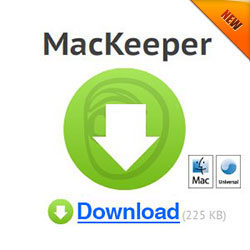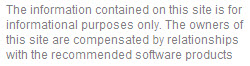Mac OS X Defrag: Is It Really Necessary?
April 8, 2011
Mac OS X defrag is not necessary all the time because the operating itself has its own built-in journaled files system that already handles defragmentation automatically. But it is still advisable to choose the right third party defragmenting applications that will deal with the files in the hard drive and reorganize it together and improving the system’s performance in the process.
File Fragmentation: What Is It?
Fragmentation of files happens when it is scattered on different locations on the hard drive. This happens when large files are frequently created, modified and deleted. This is quite true when you create new files and delete the third one. If the new file that has been created is larger than the third file, the Mac OS X file system will store the new file to the space occupied by the third file and the remaining will be stored to other locations. If you want to access this file, the system will have to look at different places thus taking longer time to access this file.
Is There a Need To Defrag Mac OS X?
For Mac users they don’t need to worry about their hard drive getting defragmented because the system itself does not need to be frequently defragmented because it is already built with routine maintenance that deals with defragging process automatically. Although fragmentation happens in the system but this does not affect the entire performance of the Mac system. But if you still frequently create and delete large files this can really bring significant degradation in the Mac performance.
How to Defrag Mac OS X?
If you already notice that the Mac system already slowed down its performance it is about time that you use and install third party defragmenting applications for Mac OS X. Although the Apple itself does not recommend any defragmenting tool for their Mac but you can choose from the widely available defragging software in the market and even the Macintosh Products Guide will tell what defragging software to choose for your Mac system.
When it comes to defragging the Mac OS X, one of the best and recommended tools is the iDefrag that is quite easy to use and uses five different defragging algorithms. It even supports journaling, case sensitive filenames and HFS+. You can also use its free trial version and you can purchase the application at a price of $37. If you plan to run defragging software in your Mac make sure that you are not using your Mac because it can take several hours to defrag Mac OS X.
When defragging Mac hard drive it really requires large amount of data to be reorganized and rearranged. There is a larger risk that you might lose some important data in the process so it is important that you backup all the important files before defragging the hard drive. Once the defragmentation process is done, you will notice that the Mac’s performance has greatly improved and accessing files takes faster time.
Mac OS X defrag is quite beneficial in the process because this can tweak the performance of your Mac system and even resolve the issues on fragmented files. You only need to select the right defragging software that will work effectively on your Mac system and make sure that you backup all your important files before you proceed to defragging the Mac system.
Incoming search terms:
Defrag a Mac’s hard disk: Is There A Need To Do This
April 4, 2011
Some Mac users would offer wonder if they need to defrag a Mac’s hard drives. This information will discussed Mac’s hard disk defragmentation and what you can do as Mac users?
Fragmentation is a process where files are created and deleted more often. This involves storing files in different locations when that hard disk space is already occupied with other files and it have to locate for other locations where it need to store the files in the hard disks. This greatly reduces the response time of the system to access the entire files because it has to look for different places in the hard disk.
For users who are using the Mac platforms they don’t need to worry about the defragmentation issues because the Mac system itself is designed to deal with fragmentation and it is already built with routine maintenance in tweaking the Mac system. This does not either affect the performance of the system thus defragmenting the Mac hard disk is not needed frequently.
But in reality, as Mac users are using the system more often and access the hard disk too frequently this can affect the system’s performance in the long run. This is quite true if you create and delete large number of files in the hard disk thus increasing the chances of the disk to get fragmented in the process and can even slow down the file system performance.
When this happen, it is quite recommended that you select third party defragmentation applications that will defrag the Mac hard drive. But before you go on installing this defragmenter tool it is important that you back up all your important files. It is wiser also that you use applications such as driver setup that will initialize the disk and restore the files after defragging process takes place. Just keep in mind that reinitializing the hard disk at times will completely erase all the files in the hard disk and making a complete backup is quite recommended in order to restore all the files to its original state.
The defragging process can take longer because of the large amount of data that need to be rearranged and reorganized. However there are third party defragging tools that cannot recover the critical portion of the hard disks. Thus to prevent the risk of losing all the important files a complete backup in the system should be done prior to defragging the Mac system. There are a of defragmentation applications that you can select in the market and each of it has its own features and capabilities that are needed for defragging all the files in the hard drive and tweaking the Mac system to a better performance.
So the next time you are faced with the issues whether you need to defrag a Mac. The answer is simply yes. Although Mac don’t recommend it but doing it in a way can be advantageous for Mac system. This will increase the access time in locating for files easily and at the same time improving the Mac system performance.
Incoming search terms:
Defragment Mac: Is There A Need To Do This?
March 2, 2011
Mac users would often wonder if there is a need to defragment Mac system. What is this for? Here is helpful information that might give you a head start regarding this defragmentation process.
Fragmentation happens when certain files are created and deleted. This is quite true if you have created three files in your Mac system and then delete the second one. If the users happen to create a fourth file which is larger than the size of the second files that have been deleted, the Mac system itself will save a portion of the fourth file on the space that was occupied by the second file and the other remainder on other files. Thus in order to access the fourth file the system will have to look in two locations.
What’s good about the Mac system is that their file systems are already architecture to work on certain fragmentation process. This does not affect the performance of the Mac system itself and its users. And users on the other hand are not required anymore to frequently defragment the hard disk of their system. But this is not the true case all the time for Mac system because as users are using their computers and access the hard disk for certain files, it can all have an impact on the performance of the machine.
Once large files are created and deleted, hard disk may become fragmented that can cause a low on the Mac system performance. When this happen, Mac users have the prerogative to use third party applications that is capable of defragmenting the Mac system and even back up the hard disk and initialize the Apple Drive Setup in order to restore the files. The defragmentation process often results to large amount of disk processes because large files of data will be arranged and rearranged. There is some third party defragmenting software that is not capable of recovering certain files on the hard disk and important files will be surely at risk. It is necessary to backup first the current hard disk before using these defragmentation applications.
However, there are benefits of defragmenting Mac hard disk because it can improve the Mac performance itself. But as Mac users you need to consider a lot before defragmenting your Mac. Before doing this restart the Mac system. If you have full disk and you need to alter large files defragmenting it might solve the problem with the use of some third party disk utilities. You can also have an option to backup first all the important files in the Mac system, then erase the hard disk and reinstall the Mac OS X and then retrieve all your backup files later on.
As Mac users defragment Mac is somehow beneficial and needed for your Mac system. You can do this by the help of third party defragmentation applications. However doing so requires a lot of consideration particularly in protecting important files in the system. It is quite important to backup all the hard disk files before defragging the Mac.