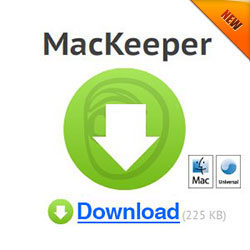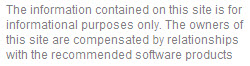Mac OS X Defrag: Is It Really Necessary?
April 8, 2011
Mac OS X defrag is not necessary all the time because the operating itself has its own built-in journaled files system that already handles defragmentation automatically. But it is still advisable to choose the right third party defragmenting applications that will deal with the files in the hard drive and reorganize it together and improving the system’s performance in the process.
File Fragmentation: What Is It?
Fragmentation of files happens when it is scattered on different locations on the hard drive. This happens when large files are frequently created, modified and deleted. This is quite true when you create new files and delete the third one. If the new file that has been created is larger than the third file, the Mac OS X file system will store the new file to the space occupied by the third file and the remaining will be stored to other locations. If you want to access this file, the system will have to look at different places thus taking longer time to access this file.
Is There a Need To Defrag Mac OS X?
For Mac users they don’t need to worry about their hard drive getting defragmented because the system itself does not need to be frequently defragmented because it is already built with routine maintenance that deals with defragging process automatically. Although fragmentation happens in the system but this does not affect the entire performance of the Mac system. But if you still frequently create and delete large files this can really bring significant degradation in the Mac performance.
How to Defrag Mac OS X?
If you already notice that the Mac system already slowed down its performance it is about time that you use and install third party defragmenting applications for Mac OS X. Although the Apple itself does not recommend any defragmenting tool for their Mac but you can choose from the widely available defragging software in the market and even the Macintosh Products Guide will tell what defragging software to choose for your Mac system.
When it comes to defragging the Mac OS X, one of the best and recommended tools is the iDefrag that is quite easy to use and uses five different defragging algorithms. It even supports journaling, case sensitive filenames and HFS+. You can also use its free trial version and you can purchase the application at a price of $37. If you plan to run defragging software in your Mac make sure that you are not using your Mac because it can take several hours to defrag Mac OS X.
When defragging Mac hard drive it really requires large amount of data to be reorganized and rearranged. There is a larger risk that you might lose some important data in the process so it is important that you backup all the important files before defragging the hard drive. Once the defragmentation process is done, you will notice that the Mac’s performance has greatly improved and accessing files takes faster time.
Mac OS X defrag is quite beneficial in the process because this can tweak the performance of your Mac system and even resolve the issues on fragmented files. You only need to select the right defragging software that will work effectively on your Mac system and make sure that you backup all your important files before you proceed to defragging the Mac system.
Incoming search terms:
Defrag a Mac’s hard disk: Is There A Need To Do This
April 4, 2011
Some Mac users would offer wonder if they need to defrag a Mac’s hard drives. This information will discussed Mac’s hard disk defragmentation and what you can do as Mac users?
Fragmentation is a process where files are created and deleted more often. This involves storing files in different locations when that hard disk space is already occupied with other files and it have to locate for other locations where it need to store the files in the hard disks. This greatly reduces the response time of the system to access the entire files because it has to look for different places in the hard disk.
For users who are using the Mac platforms they don’t need to worry about the defragmentation issues because the Mac system itself is designed to deal with fragmentation and it is already built with routine maintenance in tweaking the Mac system. This does not either affect the performance of the system thus defragmenting the Mac hard disk is not needed frequently.
But in reality, as Mac users are using the system more often and access the hard disk too frequently this can affect the system’s performance in the long run. This is quite true if you create and delete large number of files in the hard disk thus increasing the chances of the disk to get fragmented in the process and can even slow down the file system performance.
When this happen, it is quite recommended that you select third party defragmentation applications that will defrag the Mac hard drive. But before you go on installing this defragmenter tool it is important that you back up all your important files. It is wiser also that you use applications such as driver setup that will initialize the disk and restore the files after defragging process takes place. Just keep in mind that reinitializing the hard disk at times will completely erase all the files in the hard disk and making a complete backup is quite recommended in order to restore all the files to its original state.
The defragging process can take longer because of the large amount of data that need to be rearranged and reorganized. However there are third party defragging tools that cannot recover the critical portion of the hard disks. Thus to prevent the risk of losing all the important files a complete backup in the system should be done prior to defragging the Mac system. There are a of defragmentation applications that you can select in the market and each of it has its own features and capabilities that are needed for defragging all the files in the hard drive and tweaking the Mac system to a better performance.
So the next time you are faced with the issues whether you need to defrag a Mac. The answer is simply yes. Although Mac don’t recommend it but doing it in a way can be advantageous for Mac system. This will increase the access time in locating for files easily and at the same time improving the Mac system performance.
Incoming search terms:
iDefrag Mac
March 29, 2011
The Solution to Defrag Your Mac’s Hard Drive?
When you’re a Windows platform user you need to pay attention to defragmenting hard drives, installing antivirus applications and firewall applications as well. However if your into Mac system you don’t need to pay attention to all of these. But this does not mean that you don’t need to defrag Mac’s hard drive using iDefrag Mac application.
Mac system is already known to be built with maintenance routines that are update more often thus allowing users to have lesser problems on tweaking its performance. When it comes to defragmenting the Mac system one of the best recommended tool is the iDefrag. Here are some features regarding the applications, go through it and reflect whether you need it or not.
Do you need to Defrag Mac System?
For Windows users defragging the hard drive is needed in every few months. This can be disappointing at times because even the built-in defragging software took several hours to finish the defragging process. Most new to Mac system might wonder if they need to defrag their Mac and how they can do it. Most people would tell them that it is not really needed at all. However, even the Apply Company itself sees the importance of defragging the Mac system. The iDefrag Mac applications have been around few years back and have been known already fro defragging the Mac hard drive.
iDefrag Defragging Tool for Mac
iDefrag have its trial version and can be readily downloaded from its developer’s site. The trial demo version has a limited features but it can actually offer what it can do to the system. After downloading and installing the applications you will see the available volumes on the left pane. You can’t make any changes to the drives until you enter the Administrator password.
Then click the lock icon to authenticate and verify the password. Once done, the application will start scanning the drive and then on the right pane it will show the drive’s content. The visual linear graphic at the bottom panel will tell you if the drive is already in good shape.
Once the defragging process took place you will notice that most of the fragmented files are sorted out and the Mac system will be running faster at this time. You need to select the five defragging Algorithms offered by the iDefrag tool from the pull down menu located at the toolbar. You can select Compact, Quick, Optimize or Full Defrag options from the given options.
Just remember if you choose to defrag your Mac hard drive be aware that files that are stored in different locations can be moved. And in case if anything goes wrong you need to perform a full back up first with your files.
iDefrag Algorithms
If you wish to defrag your Mac startup volume it is needed that you restart first the computer to complete the Quick algorithm options. The Full Defrag is the common option to do in defragging the system. It is already a combination of Metadata and Optimize algorithms. The Metadata algorithms deal on the volume metadata and the adaptive hot file clustering system while the Optimize algorithm deals in the disk optimization options and rearranges the files on the disk. The iDefrag tool will eventually boot the machine in a special mode while doing the defragging process.
Although some people would advice you that you don’t need to defrag the Mac system but doing it might be helpful at all. Running defragmentation process will eventually boost the Mac performance. So when it comes to defragging Mac hard drive you can rely on iDefrag Mac applications.
Incoming search terms:
Defrag a Mac Hard Drive: Do You Need It?
March 21, 2011
If your Mac system is already running slow defragmentation is the way to speed it up. For Mac systems defragging it is not really necessary but with older Mac improving its performance can be done through defragging it. This article will give some guide regarding how to defrag Mac hard drive. You need to be aware of the possible risk of defragging and what you can do about it.
Fragmentation happens when files on the hard drive are located in different locations. When the files are put into one location this is a process known as defragmentation. If you have fragmented files in your hard drive the Mac system tend to run slow. Apple Company is not recommending defragging their Mac OS but it helps when defragmentation happens because this can retrieve hard drive space in the system.
Before you consider to defrag Mac you might evaluate your hard drive and the whole system first. Apple itself does not recommend defragging their Mac OS because most of the hard drive space have a lot of reserve space and new improve systems today have better caching features. But there are some circumstances that might require you to defrag your Mac but read on the instructions first on your computer manual before running the defragging process. You need to keep in mind that defragging might pose some risk and this can be losing your important files.
You need to be aware that defragmentation process is not an easy process because it can take a lot of hours and some important data can be lost in the process. You need to be aware of all these possible risk. Choose the most convenient time for you to defrag your computer. Conduct first a back up copy of all your important files and select the best defragging tools that will work best on your Mac and avoid using the freeware applications because they tend to be in low quality.
When you start defragging your system, run first your defragging application. Once the process is done take note if the performance of your Mac is enhanced. You will notice that your system will improve if the applications open faster and the files can be access easily.
Before you consider defragging the hard drive you need to take a lot of precaution first. Apple does not generally recommend you to defrag Mac OS X because it is already built with architecture design where defragging is not needed at all. However defragging can be quite beneficial for your Mac on the process. Defragging can speed up the performance of your Mac hard drive but you need to evaluate first the condition of your Mac system. Defragging can be risky and you should be aware of this. It usually take longer hours so choose the right time to defrag your Mac and make sure that you have a backup copy of all your important files because defragging process can lose some of your important data. Just choose the right defragging applications that work best on your Mac system.
It There A Need For Mac to Defrag?
February 25, 2011
Most Mac users that are new to using this system often wondered if they need to defrag their Mac’s hard drive. Unlike the Windows operating system, routine derfragging process is needed to ensure that it is on its top performance. This seems true for Mac system as well and Mac users should be concerned about this. Is there a need for Mac defrag software in your Mac system?
Although Mac system is quite protected and enhanced periodically that defragging it is not needed more often. It is designed with hand application that already enhanced the hard drive capacity and this utility is known as the Disk Utility. The Disk Utility do not include a defragmenting tool in the hard drive because the company itself perceived it already that Mac OS X on its higher versions do not need to be defragmented. The said operating system is already built-in with security measures to prevent the files from being fragmented.
The Mac OS X HFS+ file system as much as possible will not used the recently freed up space in the hard disk. This will look for larger areas that are free in the drive. Doing this will prevent files from being fragmented and let it fit to the available larger space. Another thing that is advantageous with Mac OS X is that is gathers the files and group it into larger areas automatically in the hard disk. When files are written into new larger location this is already defragging process.
The Hot File Adaptive Clustering also monitors the files that is accessed more often and then place these files on a hot zone in the hard drive. Moving them to another location is already a defragging process. The files are ensured to be placed in hard drive area where fast access is possible. Then The Mac OS X also defrags the disk when it detects that it is already fragmented.
Doing this safeguard measure in Mac OS X already don’t need that hard disk space to be defragmented but then when the hard drive is already full of files and a little space is already available, then it cannot perform an automatic routine of defragging it thus it is necessary also to employ third party applications that performs defragmentation on Mac system.
If you are looking for Mac defrag software you can rely on iDefrag as one of the recommended tool. This can perform defragmentation process in your Mac system and ensure you that the system is at its top performance and will run efficiently as well.
Mac system is already built in with architecture that performs an automatic defragging process in the system. It employs the Disk Utility tool that prevents the hard disk to be defragmented more often. Unlike the Windows platform that requires defragging more often, Mac OS is far more different from it. But then when the hard disk space is only 10%, the Disk Utility cannot perform the defragging process already thus it is advisable also to at least employ a defragging tool for your Mac system.