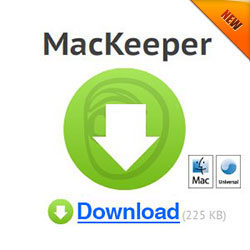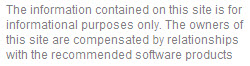Defrag Macbook: How to Do It?
April 6, 2011
When large files are created and deleted frequently chances are they become fragmented and even results to slow down of Mac performance. If this happens it’s about time to defrag Macbook and you can do this by either using third party defragging applications or doing it the manual way which is quite risky.
Defrag MacBook with Third Party Applications
The newer versions of Mac operating system has already built in routine techniques that is needed in optimizing the hard disk. It uses the HFS+ (Hierarchical File System Plus) that defrags the hard disk automatically. No matter how frequent you create and open files it has great impact to the file system performance. Once the Macbook slows down its performance then chances are this is already fragmented and even degrade the whole Mac system performance.
It is quite recommended to defrag Macbook when the operating system already slowed down. Although the Apple Company doesn’t recommend the necessary applications that will defrag the hard disk but with the wide variety of third party software you can choose which one will deal with defragging process effectively. There are several companies that offers defragmentation applications for Macbook system itself. One of the recommended tools for Mac is the iDefrag. This can be downloaded readily from the developer’s site and is offered at a price value of $35.00. But then you can try its trial version also and see what it can do to your Macbook system. This applications is quite easy to use and even scan the hard disk before determining whether you need to defrag the Mac system or not.
Once the iDefrag application is installed in the Mac, it is needed to create the boot disk with the use of CD, then boot from the disk to run the iDefrag applications. Once running it will scan the hard disk and start performing the defragging process. You can choose from the different algorithms offered by the application from Compact, Full, Quick, etc. Once the defragmentation is done, restart the Mac and you will see an improve performance afterwards.
Other Ways to Defrag Mac Disk
If you have slow down Macbook performance but don’t want to purchase third party applications to defrag the hard disk, you can try alternate ways to defrag Macbook and this can be done by:
- Backing up all the important data then installing again the Mac OS X and then install and recover all the files back to the hard disk. But doing this can take a longer process.
- Back up all the files from the hard disk to external data storage such as USB or hard disk. Then trash the files in the Mac. And then retrieve back the files from external drive back to the Macbook.
Once the Macbook is getting slow on its performance this will tell you that the Mac system is already fragmented. It is quite recommended to defrag Macbook and you can either do this manually by backing up all the files in the hard disk and reinstalling the Mac OS X and the other is installing third party applications that perform defragging process. The latter process is quite recommended way to do it.