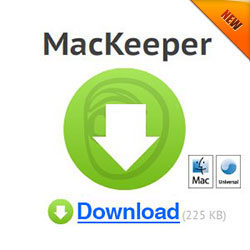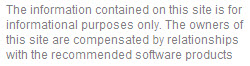Mac Disk Defrag Tool: Is It Possible For Mac?
April 18, 2011
Defragmentation and disk optimization in Mac OS X is still a continuing debate among the Mac users. Even Apple states that their Mac won’t need to defrag their Mac OS X however offer instructions on how to defrag Mac just in case users might need it. If your looking for Mac disk defrag tool that is right for the Mac, you can easily select from the wide variety of defragging tools that will optimize and boost the system’s performance in the process.
There are two main scenarios why fragmentation occurs and this can be due to large files that are created more often and the disk space is already low in memory. If this happens there are some simple remedies that you can do about it.
For large files that are filling up the hard drive it is necessary to create a backup copy of all these important files. Then re-install the Mac operating system and then restore back all your old files. This can be tedious at all but quite effective too. Other options include running a utility such as SuperDuper that will create a clone of the startup drive and then format the drive with the use of Disk Utility and retrieve back the files in the system.
But other remedies that you can do is defragment Mac hard drive and before you go on defragging your Mac you need to understand first the difference between disk defragmentation and disk optimization.
Fragmentation is a process where different parts of files are split and stored into multiple locations in the hard drive. The hard drive on the other hand has to look for different locations when accessing these files thus taking the access time quite longer. But with Mac OS X’s HFS+ files system, it safeguards the files from getting fragmented. The file system will prevent using the recently freed space from files that have been deleted whenever possible and look for other greater space in the hard disk that free and available. And one more thing, Mac OS X will group together these smaller portions of space into larger portions automatically with the process known as Hot-File-Adaptive-Clustering. These simple routines in Mac already perform defragging process in a way.
On the other hand disk optimization is a different process from defragmentation with a different end as well. Defragmentation gathers all the files into one location in the hard disk whereas optimization deals with organization of all related files into one location for accessing it altogether easily for improved system performance. But when a tool known as iDefrag that is already a disk optimization and defragmenter at once, then it is now easily to arrange all files together and store in into one location for increased performance. The said application also shows the amount of fragmented files in the system and help you decide what to do about it. It even uses different defragging algorithms for quicker and effective defragging process.
Although some Mac users are still reluctant to defrag their Mac, there is no really harm in doing it. Because over time you cannot prevent the hard disk from getting fragmented and it is important to choose the right Mac disk defrag software that is capable of optimizing and defragging the Mac system at once and iDefrag can offer it to you all in all.
Incoming search terms:
Defragment Mac OS: Do You Need To?
April 16, 2011
For Mac users worrying their fragmented disk is no sweat because the system itself is built with routine maintenance that is capable of defragging the hard drive automatically. However, running some third party defragging software to defragment Mac OS can help most of the time to speed up its speed and boost its performance.
Disk optimization vs Fragmentation
Disk optimization is a process where files that are stored in different locations in a volume are streamlined. All the files as well as metadata are rearranged and reorganized to increase the data time access while minimizing the hard drive head from moving. On the other hand, fragmentation happens when files are altered and stored in the volumes over time as it gets filled with other files, the different parts of the files are stored in different locations. When files that are fragmented are put altogether then this is a process known as defragmentation. But be aware that failure may happen during the defragmentation process sp it is important to have a backup copy of all your important files in case you might want it for future use.
Is there a need for Defragmentation?
The Apple itself doesn’t recommend defragging the Mac OS X because of the following reasons:
- Newer hard disk capacity of Mac today are greater compared before. With more free space available for all your files, there is lesser chance of the file system to get fragmented at all. With Mac OS Extended formatting which is the HFS Plus, this prevents reusing some space from files that have been deleted in order to avoid filling smaller spaces that are freed up from recent files that has been deleted.
- The Mac also included the delaying of allocation for Mac OS X Extended formatted volumes. This allows the smaller space to group together into single large space in one area in the hard disk.
- Fragmented files often happen when files are altered to existing files. But with newer Mac hard drives that have better caching and faster fragmentation rarely happens. It even supports the Hot File Adaptive Clustering and Mac OS X can even automatically defragment files.
- With Mac’s new hard drive that have aggressive read ahead and write behind caching capabilities, fragmentation has less effect on the hard drive as well as impact to the Mac system performance.
However, it won’t hurt your Mac system at if you choose to defrag the hard drive. You can choose from a wide variety of defragging software that is available in the market. Some of it comes as a freeware as well. When it comes to defragging software one of the recommended tool for Mac is the iDefrag. But prior to defragging process it is important to backup all the needed files from the hard drive because sometimes software may fails and defragging process can take longer. It is important also to choose an idle time when Mac system is not in use if you wish to defrag Mac hard drive.
If your in doubt if you need to defragment Mac OS, go ahead anyway because there is no harm in doing it. As long as you choose the right defragging tool and backup all your important files before proceeding with the process.
Incoming search terms:
Defragging Mac Hard Drive? Do it with iDefrag
April 12, 2011
Mac users know that they don’t have to worry about defragging a Mac hard drive. This is because the Mac system itself is built in with routine maintenance capable of handling fragmented files automatically. But doing a defragmentation process can quite helpful in making the system performance speed up and improve as well. This is where iDefrag third party defragging software comes in.
The Mac OS X has its own HFS file system that puts all the files altogether in the hard disks. Even if does not grouped all the files together for quicker access but it offers better space at the start and end of the disks allowing the files to expand easily on its size without the need for undergoing a lot of fragmentation. This is applicable on large disks that has greater space does defragging is not necessary at all.
However this does not mean that the HFS file system does nit experience file fragmentation because in the long run this can happen when the disk is getting full of stored files and at the same time is already running out of space. If Mac users are constantly creating and deleting large files, the space between the disks soon adds up and files will end up getting fragmented. This is where the system needs to have defragging too to shrink all these large files and organized it better.
When it comes to degragging Mac, one of the leading defragging tools is the iDefrag. It has two parts. This is the general interface and the other defrag interface run during the booting process. If you intend to defrag Mac OS make sure that you are not using the system itself. The general interface of iDefrag is quite simple and easy to use. Once the application is run, select the disk that you want the defragging process to take place. It will show a list of files where it is located and the amount of fragmentation. Then finally click on the final step in defragging the disk. Once done an improved system performance will result from it.
The applications have its info pane where are shows the exact file name, including its size, location and other details regarding the files. But be aware that the defragging process can take a long time to run. So it is a protocol also to backup all your important files in case the software will fail during the defragging process. But in the end, you can expect that the application is really good at a decent price offering of $37. The program itself uses different defragging algorithms, support hot file zone, and monitors the hard disk temperature and a lot more.
The next time you what to consider defragging Mac hard drive, it is just right to do it anyway because this can be beneficial for the Mac system itself. When it comes to selecting a defragging tool, one of the name catching up on the list is the iDefrag that is capable of defragging and optimizing the Mac system.
Mac OS X Defrag: Is It Really Necessary?
April 8, 2011
Mac OS X defrag is not necessary all the time because the operating itself has its own built-in journaled files system that already handles defragmentation automatically. But it is still advisable to choose the right third party defragmenting applications that will deal with the files in the hard drive and reorganize it together and improving the system’s performance in the process.
File Fragmentation: What Is It?
Fragmentation of files happens when it is scattered on different locations on the hard drive. This happens when large files are frequently created, modified and deleted. This is quite true when you create new files and delete the third one. If the new file that has been created is larger than the third file, the Mac OS X file system will store the new file to the space occupied by the third file and the remaining will be stored to other locations. If you want to access this file, the system will have to look at different places thus taking longer time to access this file.
Is There a Need To Defrag Mac OS X?
For Mac users they don’t need to worry about their hard drive getting defragmented because the system itself does not need to be frequently defragmented because it is already built with routine maintenance that deals with defragging process automatically. Although fragmentation happens in the system but this does not affect the entire performance of the Mac system. But if you still frequently create and delete large files this can really bring significant degradation in the Mac performance.
How to Defrag Mac OS X?
If you already notice that the Mac system already slowed down its performance it is about time that you use and install third party defragmenting applications for Mac OS X. Although the Apple itself does not recommend any defragmenting tool for their Mac but you can choose from the widely available defragging software in the market and even the Macintosh Products Guide will tell what defragging software to choose for your Mac system.
When it comes to defragging the Mac OS X, one of the best and recommended tools is the iDefrag that is quite easy to use and uses five different defragging algorithms. It even supports journaling, case sensitive filenames and HFS+. You can also use its free trial version and you can purchase the application at a price of $37. If you plan to run defragging software in your Mac make sure that you are not using your Mac because it can take several hours to defrag Mac OS X.
When defragging Mac hard drive it really requires large amount of data to be reorganized and rearranged. There is a larger risk that you might lose some important data in the process so it is important that you backup all the important files before defragging the hard drive. Once the defragmentation process is done, you will notice that the Mac’s performance has greatly improved and accessing files takes faster time.
Mac OS X defrag is quite beneficial in the process because this can tweak the performance of your Mac system and even resolve the issues on fragmented files. You only need to select the right defragging software that will work effectively on your Mac system and make sure that you backup all your important files before you proceed to defragging the Mac system.
Incoming search terms:
How to Defrag Mac
March 27, 2011
If you are using Mac system the company itself doesn’t need defragging the hard disk on Mac. The Mac OS itself is built with its own optimization tool that can perform its own defragmentation process. However this is quite limited and this is the reason why iDefrag comes on the scene.
The Mac HFS file system already put files in one location on the hard disk. It groups the files into one logical unit for better and faster access time. It allows the files size to expand easily without the need to undergo fragmentation. This will work only on larger disks that have lots of space. However, Mac HFS also experience file fragmentation. This is quite true when the disk is already full and already runs out of space. The smaller space that is located in the disk will soon adds up and will result to file fragmentation this is the time when defragmentation is needed in order to organize files better and efficiently.
The iDefrag application is built with two parts. The general interface and the other one is for booting. If you want to defrag Mac properly you need to run the application when the operating itself is not running or not in used. This is done through startup disk. The main interface of iDefrag is quite easy and simple to use. Once you launch the application just select the disk where the defragging will take place. It will then search every file on the disk and display it on the window pane. It will also show you where the files are stored and the amount of fragmentation on the disk. The last step is to defrag the hard disk by running the startup disk defragger. After the defragging process is done you will notice that it is faster to download some larger files in the Mac system.
The iDefrag application is loaded with lots of information and quite pretty too. The information pane will show you the file name, size and location on it in the hard disk. The application takes slower when it compiles the image that contains the files and block on the disk. Defragging process can take too long and can be time consuming as well so if you want to defrag your system choose the right time when it is idle. For the overall view, the program is quite good when it comes to defragging Mac. This is price at a value of £20. Another thing also the application features Hot Zone.
Now if you are thinking that your Mac system doesn’t need defragging, it is better this time that you consider defragmentation process because this is quite beneficial for your Mac computer. If you want to defrag Mac you can use iDefrag as one of the recommended tool for doing it. This makes the defragging process a lot more easily and better compared to Mac optimization tool that is quite limited. It comes with features that can handle defragging task easily. This is surely an application worth trying on your Mac system so try and download it now!
Defragment Mac: Is There A Need To Do This?
March 2, 2011
Mac users would often wonder if there is a need to defragment Mac system. What is this for? Here is helpful information that might give you a head start regarding this defragmentation process.
Fragmentation happens when certain files are created and deleted. This is quite true if you have created three files in your Mac system and then delete the second one. If the users happen to create a fourth file which is larger than the size of the second files that have been deleted, the Mac system itself will save a portion of the fourth file on the space that was occupied by the second file and the other remainder on other files. Thus in order to access the fourth file the system will have to look in two locations.
What’s good about the Mac system is that their file systems are already architecture to work on certain fragmentation process. This does not affect the performance of the Mac system itself and its users. And users on the other hand are not required anymore to frequently defragment the hard disk of their system. But this is not the true case all the time for Mac system because as users are using their computers and access the hard disk for certain files, it can all have an impact on the performance of the machine.
Once large files are created and deleted, hard disk may become fragmented that can cause a low on the Mac system performance. When this happen, Mac users have the prerogative to use third party applications that is capable of defragmenting the Mac system and even back up the hard disk and initialize the Apple Drive Setup in order to restore the files. The defragmentation process often results to large amount of disk processes because large files of data will be arranged and rearranged. There is some third party defragmenting software that is not capable of recovering certain files on the hard disk and important files will be surely at risk. It is necessary to backup first the current hard disk before using these defragmentation applications.
However, there are benefits of defragmenting Mac hard disk because it can improve the Mac performance itself. But as Mac users you need to consider a lot before defragmenting your Mac. Before doing this restart the Mac system. If you have full disk and you need to alter large files defragmenting it might solve the problem with the use of some third party disk utilities. You can also have an option to backup first all the important files in the Mac system, then erase the hard disk and reinstall the Mac OS X and then retrieve all your backup files later on.
As Mac users defragment Mac is somehow beneficial and needed for your Mac system. You can do this by the help of third party defragmentation applications. However doing so requires a lot of consideration particularly in protecting important files in the system. It is quite important to backup all the hard disk files before defragging the Mac.