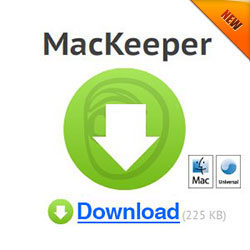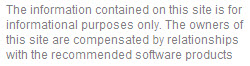Mac Disk Defrag Tool: Is It Possible For Mac?
April 18, 2011
Defragmentation and disk optimization in Mac OS X is still a continuing debate among the Mac users. Even Apple states that their Mac won’t need to defrag their Mac OS X however offer instructions on how to defrag Mac just in case users might need it. If your looking for Mac disk defrag tool that is right for the Mac, you can easily select from the wide variety of defragging tools that will optimize and boost the system’s performance in the process.
There are two main scenarios why fragmentation occurs and this can be due to large files that are created more often and the disk space is already low in memory. If this happens there are some simple remedies that you can do about it.
For large files that are filling up the hard drive it is necessary to create a backup copy of all these important files. Then re-install the Mac operating system and then restore back all your old files. This can be tedious at all but quite effective too. Other options include running a utility such as SuperDuper that will create a clone of the startup drive and then format the drive with the use of Disk Utility and retrieve back the files in the system.
But other remedies that you can do is defragment Mac hard drive and before you go on defragging your Mac you need to understand first the difference between disk defragmentation and disk optimization.
Fragmentation is a process where different parts of files are split and stored into multiple locations in the hard drive. The hard drive on the other hand has to look for different locations when accessing these files thus taking the access time quite longer. But with Mac OS X’s HFS+ files system, it safeguards the files from getting fragmented. The file system will prevent using the recently freed space from files that have been deleted whenever possible and look for other greater space in the hard disk that free and available. And one more thing, Mac OS X will group together these smaller portions of space into larger portions automatically with the process known as Hot-File-Adaptive-Clustering. These simple routines in Mac already perform defragging process in a way.
On the other hand disk optimization is a different process from defragmentation with a different end as well. Defragmentation gathers all the files into one location in the hard disk whereas optimization deals with organization of all related files into one location for accessing it altogether easily for improved system performance. But when a tool known as iDefrag that is already a disk optimization and defragmenter at once, then it is now easily to arrange all files together and store in into one location for increased performance. The said application also shows the amount of fragmented files in the system and help you decide what to do about it. It even uses different defragging algorithms for quicker and effective defragging process.
Although some Mac users are still reluctant to defrag their Mac, there is no really harm in doing it. Because over time you cannot prevent the hard disk from getting fragmented and it is important to choose the right Mac disk defrag software that is capable of optimizing and defragging the Mac system at once and iDefrag can offer it to you all in all.
Incoming search terms:
How to Defrag Mac
March 27, 2011
If you are using Mac system the company itself doesn’t need defragging the hard disk on Mac. The Mac OS itself is built with its own optimization tool that can perform its own defragmentation process. However this is quite limited and this is the reason why iDefrag comes on the scene.
The Mac HFS file system already put files in one location on the hard disk. It groups the files into one logical unit for better and faster access time. It allows the files size to expand easily without the need to undergo fragmentation. This will work only on larger disks that have lots of space. However, Mac HFS also experience file fragmentation. This is quite true when the disk is already full and already runs out of space. The smaller space that is located in the disk will soon adds up and will result to file fragmentation this is the time when defragmentation is needed in order to organize files better and efficiently.
The iDefrag application is built with two parts. The general interface and the other one is for booting. If you want to defrag Mac properly you need to run the application when the operating itself is not running or not in used. This is done through startup disk. The main interface of iDefrag is quite easy and simple to use. Once you launch the application just select the disk where the defragging will take place. It will then search every file on the disk and display it on the window pane. It will also show you where the files are stored and the amount of fragmentation on the disk. The last step is to defrag the hard disk by running the startup disk defragger. After the defragging process is done you will notice that it is faster to download some larger files in the Mac system.
The iDefrag application is loaded with lots of information and quite pretty too. The information pane will show you the file name, size and location on it in the hard disk. The application takes slower when it compiles the image that contains the files and block on the disk. Defragging process can take too long and can be time consuming as well so if you want to defrag your system choose the right time when it is idle. For the overall view, the program is quite good when it comes to defragging Mac. This is price at a value of £20. Another thing also the application features Hot Zone.
Now if you are thinking that your Mac system doesn’t need defragging, it is better this time that you consider defragmentation process because this is quite beneficial for your Mac computer. If you want to defrag Mac you can use iDefrag as one of the recommended tool for doing it. This makes the defragging process a lot more easily and better compared to Mac optimization tool that is quite limited. It comes with features that can handle defragging task easily. This is surely an application worth trying on your Mac system so try and download it now!
Mac maintenance: Enhancing your Mac System Performance
February 28, 2011
Over time as you use your Mac computer, you will notice that its performance slowed down and you already experience a lot of problems. In order to resolve this you need to update your system software more often, back up your system and most of all perform regular Mac maintenance. And as Mac users you would wonder how can you maintain your Mac system?
Mac operating system such as the Mac OS X 10.4, 10.5 and 10.6 versions as well as other Mac portable computers and desktop computers need to be updated and maintained regularly to maintain its top performance. Here it is how to maintain your Mac computers:
1. Keep your system and files updated: You can update your system by simply going to your Apple menu and then select the Software Update options. Make sure that that your computer is connected to the internet. Once the Software Update is already chosen, it will look for any latest version of Apple applications. Then it will appear in the Software Update window pane. If you want you can readily download the latest software version and install it in your system. Mac users can also perform this update daily, weekly or monthly.
2. Organize and sort your files: For your important files place it in a storage location where it can be access easily. If you do this, you can even avoid any data and files that can be remove accidentally and save you more time to locate for your files efficiently and easily. You can do this by creating folders and saving the files according to your preferences. If you forgot where you store your files you can also locate it easily with the use of Spotlight options.
When naming your folders and files used descriptive names that you can remember and locate easily for faster access. Doing this can help you also organized your files and it will be easier for the Spotlight utility to locate for files as well. The Spotlight options are not applicable for applications such as Mail, iTunes and other applications installed in the system. Make sure that the applications are stored in the Applications folder to avoid any problems. You can also have an option to drag the application in the dock settings to open it easily.
3. Regularly back up your data: To prevent accidental lose of your files perform a regular backup in your system. This can be done using Time Machine options. This allows you to back up your files and restore files are a secured location. Files can be back up also to CD, DVD and other external devices.
4. Archive your other files for more free space: Archiving is a way to optimize your disk space. Delete also unnecessary files that you no longer need and try to empty it out in your Trash bin. Doing this, somehow free up some space in your hard disk for more important files.
Mac maintenance is needed regularly for your Mac computers to ensure that it is on its top performance at all times. These are simple tips that you can do to maintain your system and might as well do it today!
It There A Need For Mac to Defrag?
February 25, 2011
Most Mac users that are new to using this system often wondered if they need to defrag their Mac’s hard drive. Unlike the Windows operating system, routine derfragging process is needed to ensure that it is on its top performance. This seems true for Mac system as well and Mac users should be concerned about this. Is there a need for Mac defrag software in your Mac system?
Although Mac system is quite protected and enhanced periodically that defragging it is not needed more often. It is designed with hand application that already enhanced the hard drive capacity and this utility is known as the Disk Utility. The Disk Utility do not include a defragmenting tool in the hard drive because the company itself perceived it already that Mac OS X on its higher versions do not need to be defragmented. The said operating system is already built-in with security measures to prevent the files from being fragmented.
The Mac OS X HFS+ file system as much as possible will not used the recently freed up space in the hard disk. This will look for larger areas that are free in the drive. Doing this will prevent files from being fragmented and let it fit to the available larger space. Another thing that is advantageous with Mac OS X is that is gathers the files and group it into larger areas automatically in the hard disk. When files are written into new larger location this is already defragging process.
The Hot File Adaptive Clustering also monitors the files that is accessed more often and then place these files on a hot zone in the hard drive. Moving them to another location is already a defragging process. The files are ensured to be placed in hard drive area where fast access is possible. Then The Mac OS X also defrags the disk when it detects that it is already fragmented.
Doing this safeguard measure in Mac OS X already don’t need that hard disk space to be defragmented but then when the hard drive is already full of files and a little space is already available, then it cannot perform an automatic routine of defragging it thus it is necessary also to employ third party applications that performs defragmentation on Mac system.
If you are looking for Mac defrag software you can rely on iDefrag as one of the recommended tool. This can perform defragmentation process in your Mac system and ensure you that the system is at its top performance and will run efficiently as well.
Mac system is already built in with architecture that performs an automatic defragging process in the system. It employs the Disk Utility tool that prevents the hard disk to be defragmented more often. Unlike the Windows platform that requires defragging more often, Mac OS is far more different from it. But then when the hard disk space is only 10%, the Disk Utility cannot perform the defragging process already thus it is advisable also to at least employ a defragging tool for your Mac system.