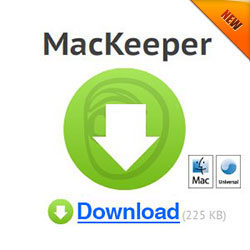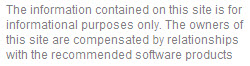iDefrag Mac
March 29, 2011
The Solution to Defrag Your Mac’s Hard Drive?
When you’re a Windows platform user you need to pay attention to defragmenting hard drives, installing antivirus applications and firewall applications as well. However if your into Mac system you don’t need to pay attention to all of these. But this does not mean that you don’t need to defrag Mac’s hard drive using iDefrag Mac application.
Mac system is already known to be built with maintenance routines that are update more often thus allowing users to have lesser problems on tweaking its performance. When it comes to defragmenting the Mac system one of the best recommended tool is the iDefrag. Here are some features regarding the applications, go through it and reflect whether you need it or not.
Do you need to Defrag Mac System?
For Windows users defragging the hard drive is needed in every few months. This can be disappointing at times because even the built-in defragging software took several hours to finish the defragging process. Most new to Mac system might wonder if they need to defrag their Mac and how they can do it. Most people would tell them that it is not really needed at all. However, even the Apply Company itself sees the importance of defragging the Mac system. The iDefrag Mac applications have been around few years back and have been known already fro defragging the Mac hard drive.
iDefrag Defragging Tool for Mac
iDefrag have its trial version and can be readily downloaded from its developer’s site. The trial demo version has a limited features but it can actually offer what it can do to the system. After downloading and installing the applications you will see the available volumes on the left pane. You can’t make any changes to the drives until you enter the Administrator password.
Then click the lock icon to authenticate and verify the password. Once done, the application will start scanning the drive and then on the right pane it will show the drive’s content. The visual linear graphic at the bottom panel will tell you if the drive is already in good shape.
Once the defragging process took place you will notice that most of the fragmented files are sorted out and the Mac system will be running faster at this time. You need to select the five defragging Algorithms offered by the iDefrag tool from the pull down menu located at the toolbar. You can select Compact, Quick, Optimize or Full Defrag options from the given options.
Just remember if you choose to defrag your Mac hard drive be aware that files that are stored in different locations can be moved. And in case if anything goes wrong you need to perform a full back up first with your files.
iDefrag Algorithms
If you wish to defrag your Mac startup volume it is needed that you restart first the computer to complete the Quick algorithm options. The Full Defrag is the common option to do in defragging the system. It is already a combination of Metadata and Optimize algorithms. The Metadata algorithms deal on the volume metadata and the adaptive hot file clustering system while the Optimize algorithm deals in the disk optimization options and rearranges the files on the disk. The iDefrag tool will eventually boot the machine in a special mode while doing the defragging process.
Although some people would advice you that you don’t need to defrag the Mac system but doing it might be helpful at all. Running defragmentation process will eventually boost the Mac performance. So when it comes to defragging Mac hard drive you can rely on iDefrag Mac applications.