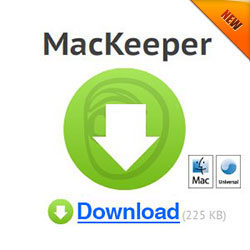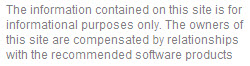Simple Ways to Speed up OS X
April 14, 2011
Over time as you use your Mac computers you will notice that its performance slows down. This can be attributed to different reason but if you’re looking for simple ways to speed up OS X, here are some simple tips to do it:
- Repair Disk Permission and you can do this by navigating to Applications then select Utilities>Disk Utility. Choose the Mac HD and then verify the Disk Permissions. You can also repair the Disk Permissions if you can.
- Clear out the startup log in items. If you have unwanted programs in the startup menu then you can remove them by navigating to System Preferences> Accounts>Login Items.
- Remove also unwanted application in your Mac. You can do this by going through the list of applications in the Application folder and removing this. You can save also some disk space by doing it.
- Clear out also unwanted System Preferences. Go and check your system preferences if there are unnecessary system preferences tabs that you no longer used. You can disable by going to Library>Preference Panes.
- Clearing out the desktop also can speed up the Mac OS X. So better junk files and folders that you no longer need.
- Emptying the Trash is another way to save some disk space so does it once in a while.
- Turn off the Universal Access by navigating to System preferences>Universal Access and disable it if you are not using it.
- Turn off also the Bluetooth features if you are not using them just go and click disable System Preferences> Bluetooth.
- Might as well turn off the Speech recognition and Internet Sharing options to by going to System Preferences> Sharing Internet or Speech Recognition and disable it.
10. Keep an eye also of you have plenty of disk space in the boot drive. Keep it free for other activity because Mac uses it as a virtual memory space and clearing out at least 10% of the disk space can help it anyway.
11. Remove unwanted Language and Translation packs in the system. There are hundreds of languages that you won’t need at all and this can take up the disk space and by removing it out you can have extra disk space for your Mac.
12. Watch out for the Activity Monitor. It will tell you the CPU usage as well as the virtual memory usage and CPU requirements. Delete some applications that you no longer use too.
13. There are some unnecessary applications and widgets in your Mac and removing and uninstalling it can speed up the Mac too.
14. Clean Mac hard drive by defragging the files to reorganize and rearranged it. This is one of the easiest ways to optimize and speed up the Mac system.
Doing this more often can really speed up OS X. This can even save you a lot rather than buying hardware and software items in order to boost the Mac. This is important to keep your Mac running efficiently and faster as well.